










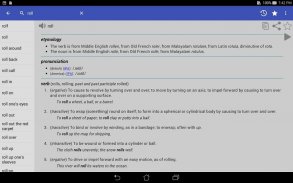
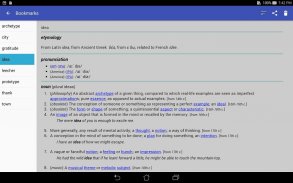
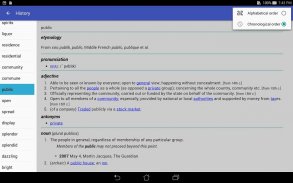





คำอธิบายของ English Dictionary - Offline
The free offline English dictionary application explains the meaning of English words! Definitions are based on English Wiktionary. Fast search, easy and functional user interface, optimized also for tablets.
Ready to go: it works offline without any further file to download!
Features
♦ More than 336000 english definitions and large number of inflected forms
♦ You can leaf through words using your finger (swipe right and left)
♦ Manage your bookmarks, personal notes and search history
♦ Crossword help: the symbol ? can be used in place of single unknown letter. The symbol * can be used in place of any group of letters. The fullstop symbol . can be used to mark the end of a word.
♦ Random search button (shuffle), useful to learn new words
♦ Share word definition using other apps, like gmail or whatsapp
♦ Compatible with Moon+ Reader, FBReader and other applications via share button
♦ Backup&restore configuration, personal notes and bookmarks on local memory, Google Drive, Dropbox and Box clouds (available only if you have installed these applications on your device)
♦ Camera search via OCR Plugin, available only on devices with back camera. (Settings->Floating Action Button->Camera). The OCR Plugin has to be downloaded from Google Play.
Fuzzy search
♦ To search words with suffix, e.g. ending with 'moon', please write *moon. and the dropdown list will show the words ending with 'moon'
♦ To search words containg a word, e.g. 'moon', just write *moon* and the dropdown list will show the words containing 'moon'
Your settings
♦ Black and white themes with user defined text colors (press menu-->select Settings-->click on Theme)
♦ Optional Floating Action Button (FAB) supporting one of the following actions: Search, History, Favorites, Random search and Share option; Optional shake action with similar actions.
♦ Persistent Search option to get automatic keyboard at startup
♦ Text to speech options, including selection of British or American accent (press menu-->select Settings-->click on Text to Speech-->select Language)
♦ Number of items in history
♦ Customisable font size and line spacing, default screen orientation
♦ Start up option: home page, most recent word, random word or word of the day
Questions
♦ No voice output? Please follow instructions here: http://goo.gl/axXwR
Note: word pronunciation works only if voice data have been installed in your phone (Text-to-speech engine).
♦ British word pronunciation not working? Please follow instructions here: https://cutt.ly/beMDCbR
♦ In case you have a Samsung device with Android 6 and you got problems with voice output, please use the default Google TTS (text to speech) engine instead of Samsung engine
♦ Question & Answers: http://goo.gl/UnU7V
♦ Keep safe your bookmarks and notes, please read: https://goo.gl/d1LCVc
♦ Information about permissions used by the application can be found here: http://goo.gl/AsqT4C
♦ Download also the other livio offline dictionaries available in Google Play for a broader and unique experience
In case Moon+ Reader does not list my dictionary: open pop-up "Customize dictionary" and select "Open dictionary directly when Long-Tap on a word"
⚠ An offline dictionary needs memory. In case your device has low memory, please consider to use the online dictionary: http://play.google.com/store/apps/details?id=livio.dictionary
Information for application developers:
✔ This application provides Dictionary API for 3rd party developers, please read further details: http://thesaurus.altervista.org/dictionary-android
Beta testers, please read: http://goo.gl/dVvonK
Permissions
This application requires the following permissions:
INTERNET - to retrieve the definition of unknown words
WRITE_EXTERNAL_STORAGE (aka Photos/Media/Files) - to backup configuration and bookmarks
แอปพลิเคชั่นฟรี พจนานุกรมภาษาอังกฤษออฟไลน์ อธิบายความหมายของคำภาษาอังกฤษ! คำจำกัดความจะขึ้นอยู่กับ English Wiktionary ค้นหารวดเร็วส่วนติดต่อผู้ใช้ที่ใช้งานง่ายและปรับให้เหมาะสมกับแท็บเล็ต
พร้อมใช้งาน: ทำงานแบบออฟไลน์โดยไม่ต้องดาวน์โหลดไฟล์ใด ๆ อีกต่อไป!
คุณสมบัติ
♦คำจำกัดความภาษาอังกฤษมากกว่า 33,999 คำและแบบฟอร์มผันจำนวนมาก
♦คุณสามารถอ่านคำศัพท์โดยใช้นิ้วของคุณ (ปัดไปทางขวาและซ้าย)
♦จัดการ บุ๊กมาร์ก บันทึกส่วนตัว และ ประวัติการค้นหา
♦วิธีใช้คำไขว้: สัญลักษณ์ ? สามารถใช้แทนจดหมายที่ไม่รู้จักเดี่ยวได้ สัญลักษณ์ * สามารถใช้แทนตัวอักษรกลุ่มใดก็ได้ สัญลักษณ์ fullstop สามารถใช้เพื่อทำเครื่องหมายจุดสิ้นสุดของคำ
♦ปุ่มค้นหาแบบสุ่ม (สุ่ม) มีประโยชน์ในการเรียนรู้คำศัพท์ใหม่
♦แชร์คำจำกัดความโดยใช้แอพอื่นเช่น gmail หรือ whatsapp
♦เข้ากันได้กับ Moon + Reader, FBReader และแอปพลิเคชั่นอื่น ๆ ผ่านปุ่มแชร์
♦การสำรองข้อมูลและกู้คืนการกำหนดค่าบันทึกย่อส่วนบุคคลและบุ๊คมาร์คในหน่วยความจำท้องถิ่น Google ไดรฟ์ Dropbox และกล่องเมฆ (ใช้ได้เฉพาะเมื่อคุณติดตั้งแอปพลิเคชั่นเหล่านี้ในอุปกรณ์ของคุณ)
♦การค้นหากล้องผ่านปลั๊กอิน OCR มีเฉพาะในอุปกรณ์ที่มีกล้องหลัง (การตั้งค่า -> ปุ่มการกระทำลอย -> กล้อง) ต้องดาวน์โหลดปลั๊กอิน OCR จาก Google Play
การค้นหาคลุมเครือ
♦หากต้องการค้นหาคำด้วยคำต่อท้ายเช่น ที่ลงท้ายด้วย 'moon' โปรดเขียน * moon และรายการแบบหล่นลงจะแสดงคำที่ลงท้ายด้วย 'moon'
♦ในการค้นหาคำที่มีคำใด ๆ เช่น 'moon' เพียงแค่เขียน * moon * และรายการแบบหล่นลงจะแสดงคำที่มี 'moon'
การตั้งค่าของคุณ
♦ธีมขาวดำพร้อมสีข้อความที่ผู้ใช้กำหนด (กดเมนู -> เลือกการตั้งค่า -> คลิกที่ธีม)
♦ตัวเลือก Floating Action Button (FAB) สนับสนุนการดำเนินการอย่างใดอย่างหนึ่งดังต่อไปนี้: ค้นหา, ประวัติ, รายการโปรด, ค้นหาแบบสุ่มและแบ่งปัน ตัวเลือกเขย่าการกระทำด้วยการกระทำที่คล้ายกัน
♦ตัวเลือกการค้นหาแบบถาวรเพื่อรับแป้นพิมพ์อัตโนมัติเมื่อเริ่มต้น
♦ตัวเลือกข้อความเป็นคำพูดรวมถึงการเลือกสำเนียงอังกฤษหรืออเมริกัน (กดเมนู -> เลือกการตั้งค่า -> คลิกที่ข้อความเป็นคำพูด -> เลือกภาษา)
♦จำนวนรายการในประวัติศาสตร์
♦ขนาดตัวอักษรที่ปรับแต่งได้และระยะห่างบรรทัดการวางแนวหน้าจอเริ่มต้น
♦ตัวเลือกเริ่มต้น: หน้าแรกคำล่าสุดคำสุ่มหรือคำศัพท์ประจำวัน
คำถามที่
♦ไม่มีเสียงออก? โปรดปฏิบัติตามคำแนะนำที่นี่: http://goo.gl/axXwR
หมายเหตุ: การออกเสียงคำจะใช้งานได้ต่อเมื่อมีการติดตั้งข้อมูลเสียงในโทรศัพท์ของคุณแล้ว (เครื่องมือแปลงข้อความเป็นเสียงพูด)
♦การออกเสียงคำศัพท์ภาษาอังกฤษไม่ทำงาน? โปรดปฏิบัติตามคำแนะนำที่นี่: https://cutt.ly/beMDCbR
♦ในกรณีที่คุณมีอุปกรณ์ซัมซุงที่ใช้ Android 6 และคุณมีปัญหาเกี่ยวกับเสียงออกโปรดใช้เครื่องมือเริ่มต้นของ Google TTS (ข้อความเป็นคำพูด) แทนเครื่องมือของ Samsung
♦คำถามและคำตอบ: http://goo.gl/UnU7V
♦รักษาบุ๊คมาร์คและบันทึกของคุณให้ปลอดภัยโปรดอ่าน: https://goo.gl/d1LCVc
♦ข้อมูลเกี่ยวกับสิทธิ์ที่ใช้โดยแอปพลิเคชันสามารถดูได้ที่นี่: http://goo.gl/AsqT4C
♦ดาวน์โหลดพจนานุกรมออฟไลน์อื่น ๆ ของ Livio ที่มีอยู่ใน Google Play เพื่อประสบการณ์ที่กว้างขึ้นและไม่เหมือนใคร
ในกรณีที่ Moon + Reader ไม่แสดงรายการพจนานุกรมของฉัน: เปิดป๊อปอัป "กำหนดค่าพจนานุกรม" และเลือก "เปิดพจนานุกรมโดยตรงเมื่อกดที่คำศัพท์ยาว"
dictionary พจนานุกรมออฟไลน์ต้องการหน่วยความจำ ในกรณีที่อุปกรณ์ของคุณมีหน่วยความจำต่ำโปรดใช้พจนานุกรมออนไลน์: http://play.google.com/store/apps/details?id=livio.dictionary
ข้อมูลสำหรับนักพัฒนาแอปพลิเคชัน:
✔แอปพลิเคชั่นนี้มี Dictionary API สำหรับนักพัฒนาบุคคลที่สามโปรดอ่านรายละเอียดเพิ่มเติม: http://thesaurus.altervista.org/dictionary-android
ผู้ทดสอบเบต้าโปรดอ่าน: http://goo.gl/dVvonK
สิทธิ์
แอปพลิเคชันนี้ต้องการสิทธิ์ต่อไปนี้:
อินเทอร์เน็ต - เพื่อดึงคำจำกัดความของคำที่ไม่รู้จัก
WRITE_EXTERNAL_STORAG E (aka ภาพถ่าย / สื่อ / ไฟล์) - การกำหนดค่าการสำรองข้อมูลและที่คั่นหนังสือ










